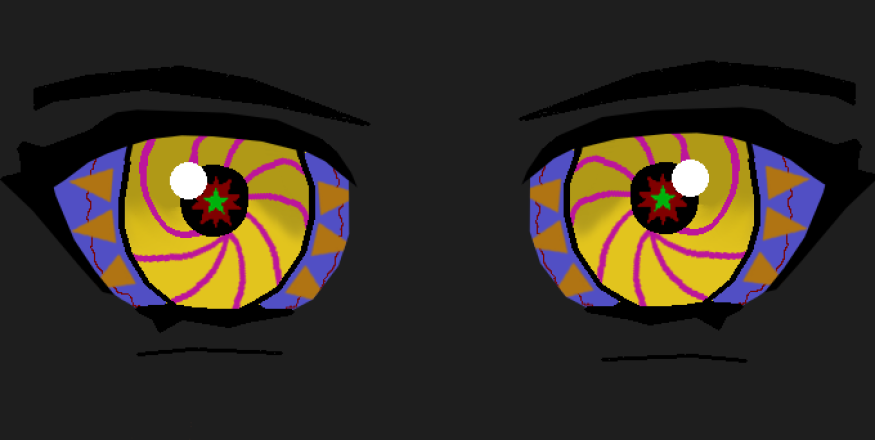Hello internet!!
I'm on vacation, not supposed to be back till September, yet here I am... sharing. WEEEEE!!! Anyways, no bs, jumping right into it!!
The problem: Notes & Organization
I'm back because in the last few days, I've been preparing my attack plan & revamping my setup. My office is going to be painted, my computer is getting tuned up (maybe a new Linux), annnnnd... my notes are being taken up a notch. Yes I am continuing to write, yes I am continuing to come up with ideas and content- and............. well heck, I ran out of room!!
Not actually but I've run into a problem that I'm sure a lot of authors have hit at some point- trouble organizing the infinite closet trunk load of characters and notes. My system that I have had in place for the last couple years has suddenly become very inefficient and the writing (HA) has been on the wall for awhile now ngl. I've come to the point where I'm no longer simply sorting characters by faction with some jotted tidbits for memory, no, I'm having to go WAYYYYY more in depth (because... brain).
Character descriptions, outfits they might wear, personality shifts, notes about history and relations, skillset/ability list, details on those abilities, details about any special weapons, and so forth + the kitchen sink.
But I'm getting ahead of myself. How about I step back and share what my process over the years has been (FLASHBACK TIME... feel free to skip to the next page break if you want, or next 2 idk, see how long I ramble on for).
My History: (Microsoft/Open/Libre)-Office Word Docs
Alright so how did I begin?
Well, pencil and paper but- skipping ahead. About the time I hit 7th-8th grade, I went digital instead of purely hand written (carrying around notes for projects and ideas sucked). And like anyone just starting out, I went with some basic programs to write in: Microsoft Office.
Alternatives at the time... I mean, it was 2010-2011 I do believe so I don't think we had much (was Google Docs even a thing back then?) aside from Text Editors (the basic ones) and Microsoft. And ya know, that worked. School computers, my own laptop. Life was good- till I got a new computer that didn't come with Microsoft. I said screw paying 150 bucks, my new tech teacher/mentor man is telling me about an open-source alternative that's free and just as good: Open Office (basically the same thing but- yeah).
And then I said screw Windows entirely and went into Linux like a year later and ended up with Libre Office. By this time I had my own main laptop (and I would go through several over the years, cheap Walmart BS).
Basically my process from Microsoft to Open to Libre was always the same: I had 1 doc dedicated to writing the novel itself, 1 doc to keeping tabs on brief details for each chapter (made going back to edit something easier), and 1 doc for ALLLLLLLLLLLLL my characters, and that was fine from about 2011-2017 when I was still a novice doing stories with limited settings and casts.
I'd maybe make different 'updated' docs for characters for each novel (Novel 1 might have 27 characters, then Novel 2 has 35 but some are new and some of the Novel 1 folks died so).
Of course... come Ravenlight, it got pushed to the limit. Ravenlight, Sins of Fate, and Wings of Freedom. Larger rosters of characters, larger scale stories, and even though the latter 2 got cancelled they still had a huge list of 'ideas' and 'potentials' for the roster. Ravenlight by 2020 when I was planning for the eventual series, oh where do I begin.
Having ALL OF MY CHARACTERS in a SINGLE Word Doc became a nightmare. Tons of factions, tons of characters per faction. Sure I could open multiple docs and divide the load out but- then my taskbar would be overloaded and my laptop would go slow... also just, opening those every damn time, twas a nightmare to consider. Things seemed to be forked over, until I discovered something wonderful (because I was a techie at the time)-
Enter KATE!!
My History: KATE (RECOMMENDED SOFTWARE!!!)
The KDE Advanced Text Editor, AKA KATE, was meant to be a Coding editor... but it had a special feature I latched onto in a heartbeat ngl. It had 'Tabs' built into the program. What this meant is, I could run "one single instance" of a word processor, and have different tabs/docs open in that single instance.
I could divide out my factions into separate docs and EASILY swap between them. Like seriously, go check KATE out right now if you're an author or even just a school person taking notes, that shizz slaps!!
The division from 1 word doc loaded with dozens of factions and characters, to 1 program with multiple docs able to divide those factions and characters... amazing. Even as I get into my next tidbit, I stand by KATE. Get it, use it, love it.
The other best feature was being able to save 'Sessions' so I didn't have to open each file individually, just had to reload the session. And for the last few years- my setup was that:
1 LibreOffice word doc to write the content, 1 doc to record brief notes about each page or chapter, and then KATE to hold all my factions and characters. Life was good... till a couple months ago, and especially the last couple weeks.
My History: Limitations, The Future!!
KATE was great, still is; but I started to run into trouble again.
The character count was growing, planning for the future. And as new characters were added, notes began to stockpile for current cast members. Reason being is because my memory can sometimes suck so- easier to read notes if I need to double check something (or if anything happens to my brain).
Like I said: "Character descriptions, outfits they might wear, personality shifts, notes about history and relations, skillset/ability list, details on those abilities, details about any special weapons, and so forth + the kitchen sink."
I ran into the problem that led me to KATE originally- too much stuff in my docs. Imagine sorting through a doc of 20-40+ characters, and having a ton of notes and content for each of them. My organization was becoming too much, I needed to find something else.
And now we're going to get into the meat of this posting!!
Writing Software Discussion
There are TONS of different software this day and age. Different offices, different cloud based things... etc?
Obviously the basics only go so far. Specialized software is what was needed to make it easier to keep track of things and not have a mess. For me though- anything cloud-based was out immediately. I live in a part of the US where internet isn't always that reliable... plus, I don't use my phone to write (old fashion, keyboard and screen); as such, Google Docs was a no-no (hate that program anyway).
And as you might recall (unless you skipped ahead) I have been maining Linux for over a decade. No way in hell am I switching back to Windows (10 and 11 can piss off). This also meant that some Windows software was out of the question (unless I did some bs but nah, I'm lazy).
So what are some of the things I looked into beyond that? Well...
Scrivener- I mean, if you're an author on the internet then you have likely heard of this one. The golden child everyone hypes up. It is something I have never tried but as a software to write your books and keep tabs of notes in (from what I remember anyway) it is killer and no doubt the standard for a reason.
But again, Linux user. Linux doesn't have that without some tweaks... also, I'm not into the idea of paying money for software (that's what got me here to begin with). So I couldn't use it, and I wouldn't buy it. This also, in turn, meant that the following were out: Evernote...
Yeah that's the only one I really found because I wasn't searching for stuff I had to pay for; but look that one up anyways if you're curious.
So how about some FREE ALTERNATIVES to SCRIVENER that would WORK ON NOT-WINDOWS. Of course, my thoughts exactly, and to the best of my research I found the following: Bibisco, Plume, and Manuskript.
Plume I couldn't get working proper so I can't comment on that one but the other 2, I certainly have looked at in the past & present. Yes, they work as alternatives (with people holding a preference Bibisco by the sound of it) to Scrivener but for me... they weren't what I was after.
I've learned through pain and suffering that using 'funky' software to write a 400 page story (funky as in anything not a Word Doc) can be heartbreaking at times. I once lost a 300-400 page piece minus the PDF... which for some reason would ONLY convert into a damn Slides file.
Never did fix it; but man did that suck.
Besides I mostly just wanted the character notes features. Unfortunately, the ability to sort characters was far too limited in both- with there being no folder or filing system. All I could do was categorize characters as Main/Primary or Secondary. That wasn't going to work.
I was fine with Libre for writing, I knew what I needed: the next KATE.
A KATE that let me make sub-tabs for my tabs, basically. I needed my factions up top, and I needed some sub-tabs for either sub-factions or characters. At first I thought that was going to be a pain, until I remembered what KATE was intended for... so I began looking into the unknown... and eventually, I found a new breed of programs.
ZETTLR AND JOPLIN!!!
I won't go into too much detail but lets just say- KATE but on crack. I could do what I just said: categories, sub categories, further subs if I wanted, and then the files. PERFECTION (granted technically it's just folders and the software can read/create/sort/edit the folders).
Twas even better as I learned about being able to link files and notes to other files and notes. However I *PERSONALLY* was having a dilemma... what was the better piece of software? And what about the MANY MANY others. Enter Youtube-
https://www.youtube.com/watch?v=MUBFagewpRA
One of the main videos that helped me narrow the pool down to 2 choices, Zettlr and Joplin. On paper, very similar. The video above even implied preference for the former... and then I watched more videos. I wanted to know more about both before making a choice.
Personally, I found both to be janky when compared to KATE. Some of Zettlr's features I couldn't figure out as fast as I could for Joplin. And as I watched more videos, the choice became obvious- Joplin was the way.
Only thing was, maybe a bug on my end idk, Joplin would glitch out and screenlock on full screen for me. I had to go into my system manager and kill the process here and there... that and with me not understanding how Joplin saved files at first, I was skeptical.
Joplin had everything I wanted: basically session saving, being able to categorize and see things in a side bar, the ability to link things together, so forth and so forth- but not knowing how it actually saved files (because again, fear of data loss or file corruption), it kept me looking up videos on the software to learn more (whilst playing around as well with it and Zettlr yet). Ended up learning about having to export everything.
Also just... I could only have one instance of the program running so- that kinda sucked. Either way I kept digging, I needed to know more... and, it was because of that that I have landed upon the software that has officially replaced KATE for my writing workload.
Obsidian- My New Software
UPDATED AS OF AUG 20, 2024!!133Please respect copyright.PENANAUt85BEq11U
Alright after exploring more of Obsidian, I felt the need to update this part of the article. Obsidian is like KATE... but on a lot more crack. We've got plugins, we've got an EASILY customizable UI, the ability to sort my notes & folders on the side & display several tabs at once. It is literally an upgrade for me, and I love it!!133Please respect copyright.PENANANcmnOcl0e7
I was originally looking for something more akin to Manuskript or Bibisco with built in character sorting and files and such... or add notes to a file that already has a ton of info; but I can't complain, especially since some of the software I looked at had me uneasy at best.133Please respect copyright.PENANAd5MPLeOllq
I can collapse notes for a character together by clicking an arrow and still sort through relatively easy.133Please respect copyright.PENANAoLTRBgKts3
Closing
So at the end of the day... was this post worth it?
Eh, probably not. According to the Mins Read counter I've wasted an average of 12-ish minutes of your time; but I really just wanted to make this to shine a little light on some of the software I've looked at- because one thing I do see from time to time, is the question of what software to use: when and how.
And I gotta say, that's about what I did.
I've pretty much stated that you don't need some fancy author-focused software (unless you want it, idc), you can get by with some fancy coding text software and your Office Word of choice.
Just remember to keep yourself organized, and if it starts to look like you're about to suffer from a car crash of stuff jumbling together- find a new way to sort it all out.
Anyways, that's it for this one. Again, just thought I'd share a little about the software I've used over the years and looked into, because hey why not.
ns 15.158.61.51da2