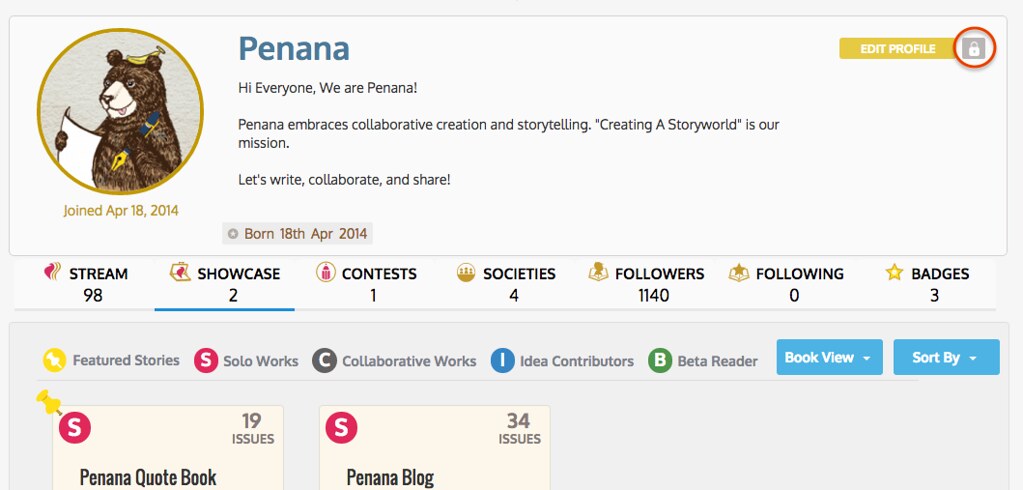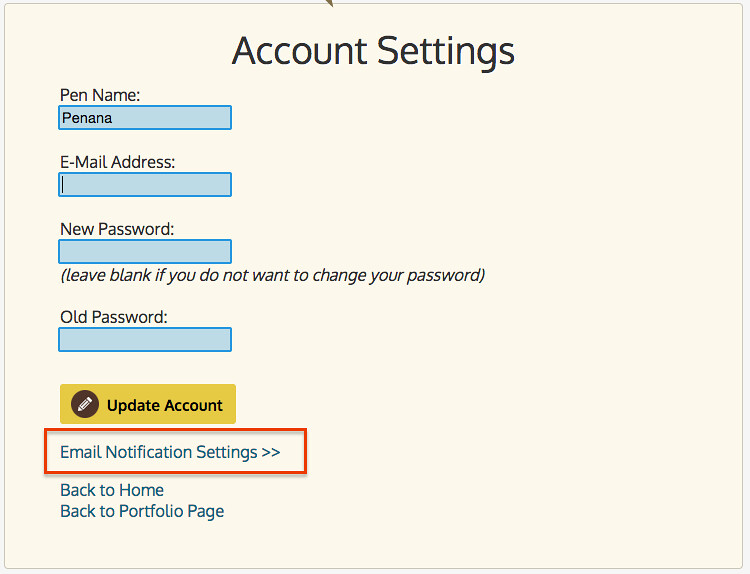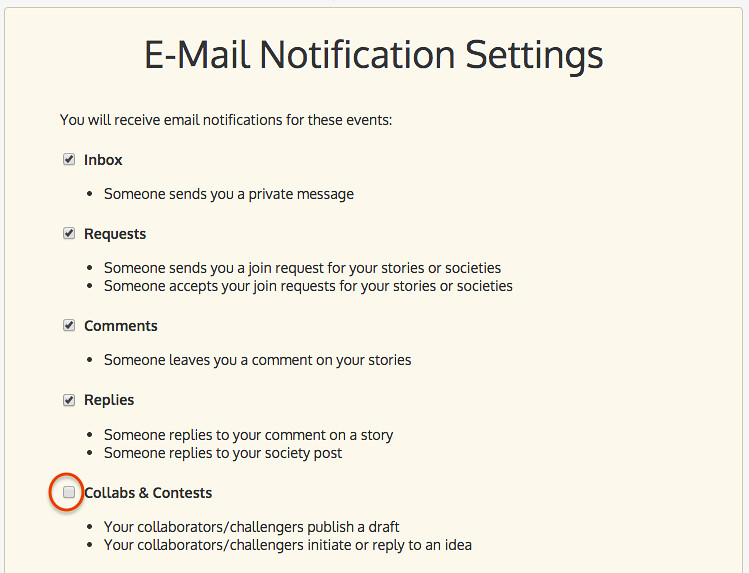Many users have asked us how to customize their email notifications settings. So here is how:
On your profile page, there is a grey locket icon next to the "Edit Profile" button. Clicking on it will lead you to your "Account Settings" page.
On that page you will see a "Email Notifications Settings" link under the "Update Account" button.
After clicking the link, you can choose not to receive the notifications of a certain category (e.g. Collabs and Contests) by unchecking the corresponding option.
ns 15.158.61.20da2