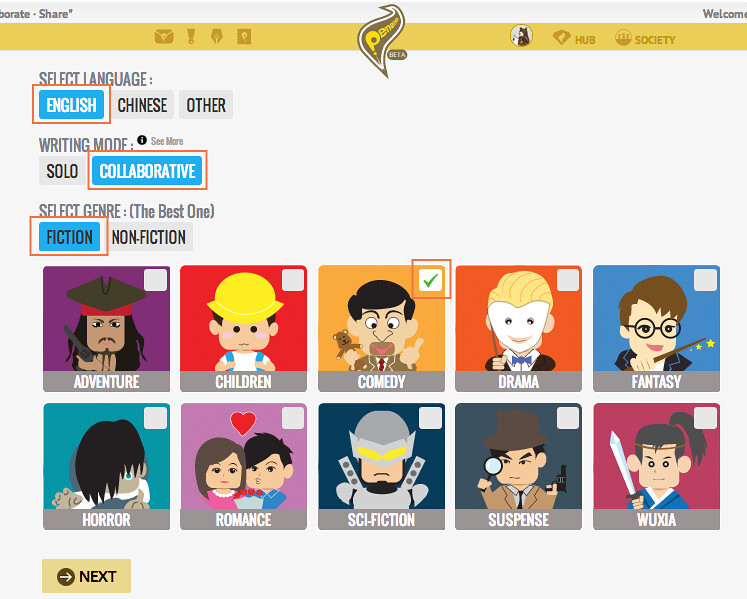Dear Users,
Here is an easy guide on creating a story on Penana:
1. Click on the "Write a New Story" button on the Story Homepage.
2. Select Language, Writing mode (Solo or Collaborative), and Genre.
3. Create your Story Title and Story Intro/Pitch/Rules (if it is a collaborative story). You can also finalize your story info and add a story cover picture (Optimal size is 875 x 440 pixels).
4. Once you created your story, you will be proceeded to writing the first issue of your story. On the right-hand side column you can manage your word count and reading time (in minutes) of your issue. You can also link multimedia from Youtube, Soundcloud, and Flickr using our text editor.
After writing the issue, you can decide to save it as a Draft or Publish the issue right away.
5. After publishing the issue or saving it as Draft, you will find a Writer's panel on the right-hand column, where you can access Table of Contents, Edit Story Info, Drafts, and Idea Exchange (if your story is a collaborative).
If you save the issue as Draft, you will go to draft review page (with paragraph identifiers in Green to help you review easier).
Note: If you click on the "Draft" button on the Writer's Panel, you can see all your other drafts.
If you publish the issue. You will go to the Story Reading page. You can continue to write the next issue by clicking the "Write the Next Issue" button. Or if you want to revert the published issue for editing, just press the "Revert to Draft" button in pink color as illustrated below. However, only the last issue can be reverted to draft for editing (i.e. you cannot revert Issue 1 for editing if Issue 2 is already published.)
6. Final Tip - You can easily access all you publications and work in progress by clicking the "My Publications" button on the top bar of the homepage or your "Profile Pic" (then click the Showcase tab) respectively as illustrated below.
My Publications Tab:
Showcase Page:
We will provide more useful tips going forward! Stay tuned and let us know if there are any questions. Your feedback is important to us!
Cheers!
Penana Team
ns3.137.178.51da2