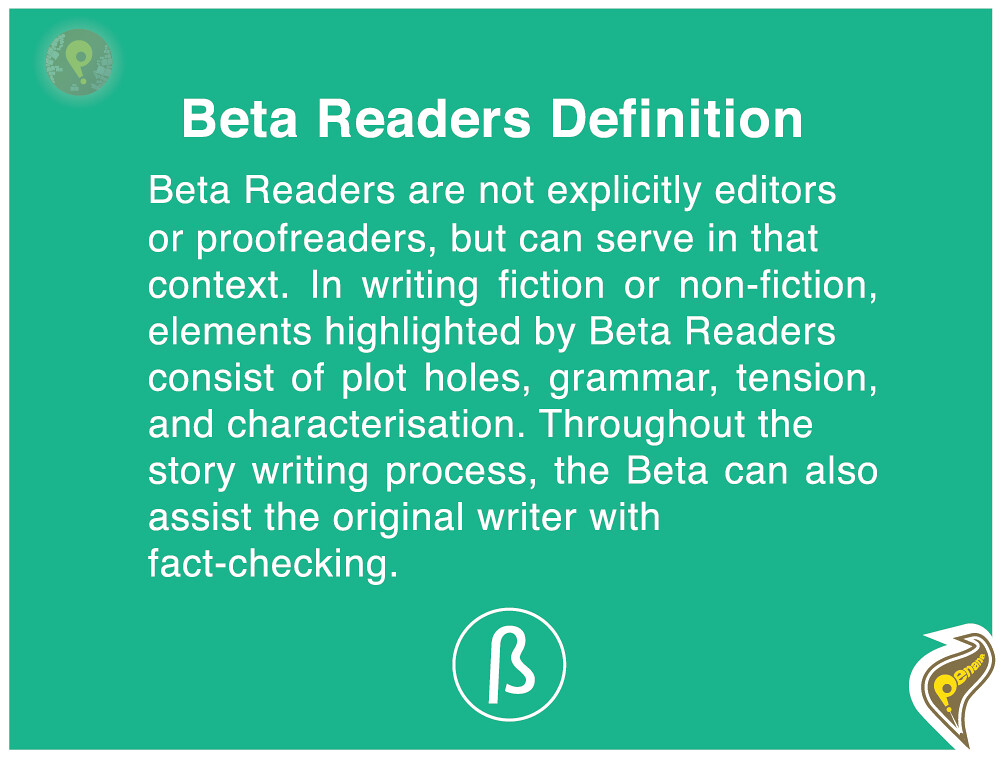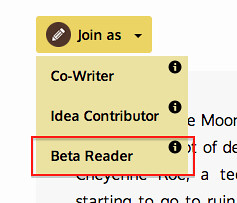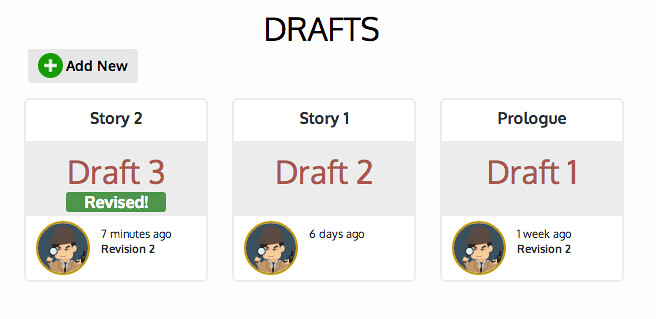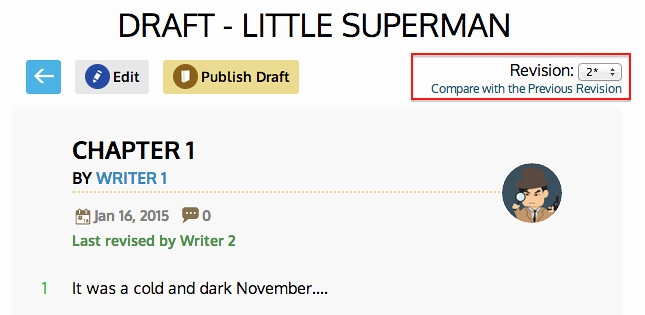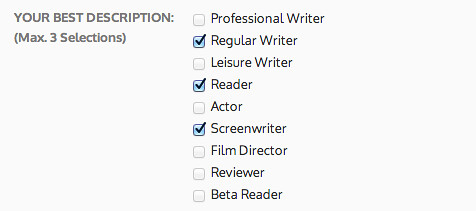Dear Pens!
Hope 2015 has been treating you well so far! We are glad to announce that our Beta Draft Version Control feature is ready! Users can now beta each other's draft in a collaborative story!
How to Beta someone's work:
1. "Join as a Beta Reader" in a Collaborative Story.2673Please respect copyright.PENANASECF0TWf3n
2. As a Beta Reader, you can edit/revise drafts for writers. After revising the draft, you can simply press the "Save New Revision" button (green color).
3. A "Revised!" notification will be shown on the newly revised drafts with a corresponding revision number.
4. The original writer of the draft can then review the Revised Draft(s) and compare the latest revision with the previous one.
Note: Beta features are also applicable for Co-writers to edit each other's work, but not Idea Contributors.
Other Updates:
1. Users can now select up to 3 roles. Just go to "Edit Profile" in your profile page and you can edit your roles. For instance, you can be a Leisure Writer, Screen Writer, and Beta Reader.
2. Stories with intro/summary (i.e. Issue 0) only are now included in the "New Stories" category on the story homepage. Users can now comment on story intros and see if the plot/summary is good.
Hope you all will enjoy the new features and find them helpful! Write on!
Have a great weekend!
Penana Team